Progress tracker
Use the progress tracker to keep track of where you are while working on your project. The progress tracker can be used as a horizontal row counter, vertical row counter or diagonal row counter.
Note: At the moment, the progress can't be used yet for cross stitch projects. Work is going behind the scenes for making this feature for cross stitch projects as well, where you'll tap each square as you go (one tap makes darkens the square, tap it again to highlight it, tap again to darken it, etc.)
Direction
To change the direction, click the "Change" button, and navigate to the "Direction" tab.
Brightness
To adjust the brightness, click the "Change" button, and click the "Brightness" button.
On the "Progress" tab, you can also change which rows are darkened (work todo, work done, all except current row, or don't darken at all).
Shared charts
Where you have shared your chart with other users, each person who has access to a chart have their own personal settings for the progress tracker. These settings and the progress position are not shared and are always saved separately for each user.
Tip
Tip: Design your chart on your computer, save it into your account, and login your tablet or phone to use the progress tracker.
What does it look like?




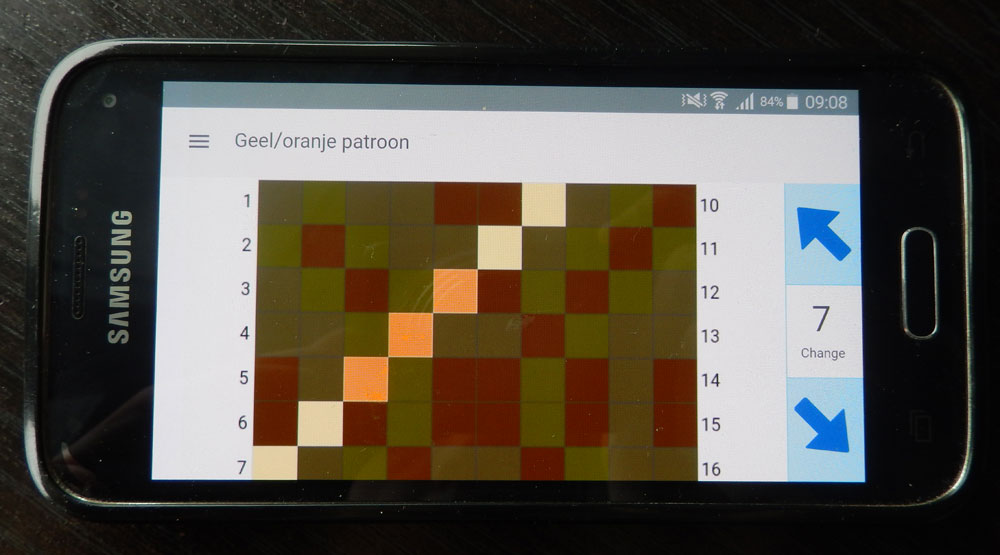
Design your first own pattern
Start now designing your own first pattern!